
Hi Everyone and welcome to another Cricut Tuesday edition where this week I will be discussing how to mass produce cards with coordinated envelopes!
With Christmas almost on our doorstep I realized that I needed to get a big jump on creating cards for my husband's management team, extended family, friends, co-workers, the list goes on and on it seems...
In my case I need to mass produce over 100 cards with envelopes. So with my handy Cricut always in tow here are my tips and tricks to help you ease into your holiday cardmaking process.
This is a sample photo of the cards I created (appox 6 of each) in just over a week.
 1)
1) Take a 12 x 12 piece of patterned paper and cut into 6 -4 x 6" rectangles. Trim each rectangle to a 3-1/2 x 6" rectangle afterwards. Set aside.
2) Take a 12 x 12 piece of white or cream plain cardstock and cut into the 6 - 4 x 6 rectangles. Trim each piece afterwards to 3-3/4 x 6 " rectangle. Set aside.
3) Take another 12 x 12 piece of cardstock (can be textured or plain) and trim into strips of 4 x 12 rectangles. Score each card in half. Each card should measure 4 x 6" and should have created 3 cards from 1 piece of 12 x 12 cardstock. For my holidays cards, the color I chose of the main card base was taken from the color in majority of my patterned paper.
4) Take a piece of 6 x 12" cardstock and cut into strips of 1-1/2 x 4". Set aside. For the purpose of my holiday cards I chose the color of this piece of cardstock to coordinate. You should be able to cut 6 strips from this one piece of 6 x 12" cardstock.
5) Border punch as desired along the opening of the card. If you choose to follow this step, ensure all your cardstock pieces created in steps 1 & 2 are trimmed back at least 1/2" so that your border punch does not cut into all those layers of paper/cardstock. It may cause to jam the punch.
6) You may round your corners on your card bases and/or card layers. If you choose to do this, may I recommend the WRMK Corner Chomper Tool. This amazing lil' punch cuts through layers of papers and cardstock like butter! This tool has been a lifesaver and has become one of my recent favorites. You can find out more about it
here.
7) Layer your larger cardstock pieces (from steps 1 & 2) onto your card base created in step 3. Layers should follow as: card base - white or cream piece of cardstock then patterned paper on top.
8) Take your smaller strips of cardstock cut from step #4 and emboss then distress to show the beautiful embossed pattern (completely optional, see photo below). In this case I chose white core cardstock however another beautiful option is are the Core'dinations cardstock packs found
here which can add beautiful color. In my humble opinion Core'dinations cardstock is fabulous stuff! Okay moving on... Once you have embossed and distress each of the strips, layer them against the border punch trim on the card base.
9) Take a piece of ribbon and adhere along the seam of the cardstock strip to give the base a more finished look.
Now we get to the fun Cricut stuff... Using Beyond Birthdays cartridge I chose the following sayings, 'Season's Greetings', 'Create Joy' and 'Happy Holidays'. Why? Because all these images are attached and linked meaning that one cut is all it takes no matter which creative feature you choose. Also you will notice that I used all 3 creative features for each greeting - standard, shadow and shadow blackout. This is because it would pop against the patterned paper as well as make the sentiment standout on the card itself. Now if you know me by now I am all about easy peasy and because the way the cards were created you will be able to maximize minimal 12 x12 pieces of cardstock or if you have the 12 x 24 pieces of cardstock this would be a great opportunity to use them. So how you ask?
Follow me...
10) Ensure your Fit to Length button is on. Turn dial to 4-1/2 (to ensure the sentiment is centered on the card base). Insert paper. Select the Shadow Blackout creative feature 1st (because it cuts the biggest and is the bottom layer of the sentiment). Then select your sentiment. Press Cut. Your Cricut machine will then calculate how tall the image will cut. Remember that size!
11) Once that first cut is completed. Turn off your Fit to Length button off. Turn on your Quantity button. Choose in your settings how many of that one sentiment you need. Switch your size dial to the number shown in step 9. Press Cut. The Cricut machine will now work its magic calculating each time the image has been cut. So if you need to insert more paper; do not touch your dials or keypad - nothing. Just insert paper and press cut. That's all. In fact touching your keypad or machine after a cut has been complete may delete or alter your current work.
12) Cut each remaining layer of the same sentiment using the other 2 creative features. All you need to do is press which feature you want on the keypad. You do not need to switch buttons on and off or adjust any dials. You've done that work already in steps 9 & 10. How easy is that eh?
13) Once all your sentiment layers are finished cutting. Layer and adhere all the pieces together and place them onto your card base. I chose to use dimensionals adhere my sentiment onto each card to add some interest (as you will see in the photo below).
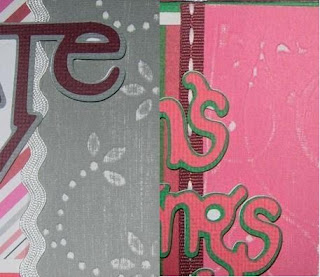
Voila your cards are now complete!
To create the envelopes you can use patterned paper or cardstock (just remember to adjust your pressure and depth dials accordingly). You will also be using the Beyond Birthdays cartridge to keep things simple.
*Note: 1 - 12 x 12 sheet = 1 envelope & 1 - 12 x 24 sheet = 2 envelopes1) Select the 'rectenvl' (it is a shift key) image.
2) Set size dial to 8-1/2".
3) Press Cut.
4) (optional) Emboss and border punch the envelope opening after you have scored and folded
each envelope. I chose to coordinate the emboss pattern and border punch that was used on the
card.
5) (optional) If you are mailing these cards you may want to use glue tape of some sort to ensure a proper seal when closing the envelope.
Now you are finished! My best piece of advice to accomplish a mass number of cards is to take one task at a time. Maybe one step one day or for one week and so forth... The Cricut machine will be your lifesaver when it comes to your sentiments and envelopes; it sure was for me.
Have fun creating your holiday cards. I hope to see some in the gallery really soon! Until next week... Happy Crafting!
Michelle












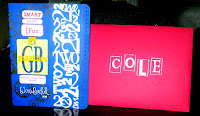








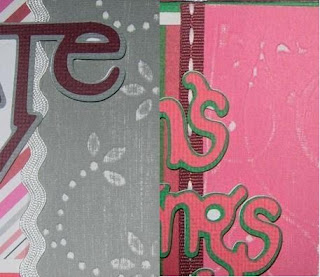




















.jpg)




















